There are two main procedures of EPF Withdrawal. You can choose to go with the modern way which is the online application or you can use the old way of applying forms manually. The procedure followed for the two applications are a bit different as indicated below:
Submission of a physical application
The first step for the physical application is the download of a new composite claim (Aadhaar) which is available in the EPFO portal. This new claim form can be filled and submitted by the individual to the nearest EPFO office and doesn’t need to be attested by the employer. However, Non-Aadhaar form has to be attested by the employer before submission.
It is however very important to note that, in case you choose to make partial withdrawal for reasons like: marriage, purchase of land or property, education, renovation of house, home loan repayment or a little before retirement, you no longer have to produce the necessary documents as it was the case in the past. Instead, there is a new option that has been introduced known as self-certification for all the EPF subscribers.
Submission of an online application
To make things easy for its members, Employee Provident Fund Organization has introduced an online facility of withdrawal. This facility made the entire process easier and faster. However, before you make your withdrawal online.
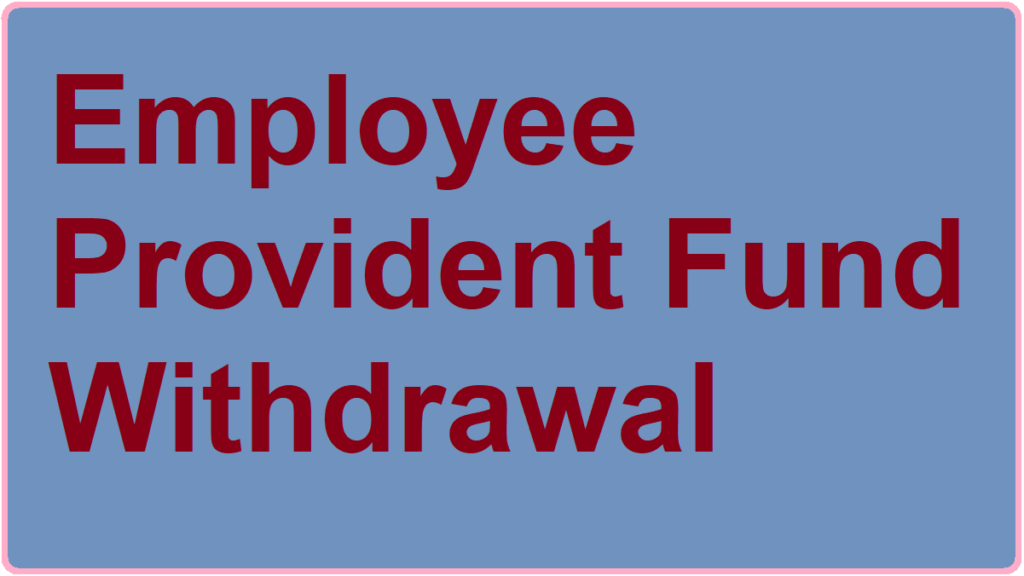
Once you have met the above conditions, you can proceed into the process of submitting your online withdrawal without your employer’s attestation.
Steps for EPF withdrawal online application
- Click ‘here’ icon to go to the UAN portal.
- The second step is Login in with your Universal Account Number and password. This is followed by entering the captcha.
- Once this is done, click on the ‘manage’ tab and select KYC. This is necessary to ensure that your KYC details such as bank details, PAN and Aadhaar are correct and verified.
- Once you confirm the KYC details are verified, you can then proceed to the next step which is clicking on the ‘Online Services’ tab and select the ‘Claim’ option from the drop-down menu provided.
- Click on the ‘Proceed for Online Claim’ tab to submit your claim form.
- Make sure you select the claim you need to make on the claim form, that is: EPF Part withdrawal (loan/advance), Full EPF Settlement, or pension withdrawal, under the ‘I Want To Apply For’ tab.
Note: If the member applying for the pension does not qualify for any of the services, that option will not be available in the drop-down menu.