EPFO Balance Enquiry Check or EPF Balance Enquiry PF Balance Check with UAN number or PF Number available online at www.epfindia.com or www.epfindia.gov.in websites….
Provident Fund (PF) can be generally referred as Pension Fund which provides the aggregate amount of payment that the employee gets after the exit of the particular organization. Sometimes, PF is also termed as EPF (Employee Provident Fund) and EPS (Employee Pension Scheme). Lot of employees are highly confused how to know my epf claim status, how to check the EPF Balance or PF Balance with UAN Number by visiting the epfindia website.
The term, Provident Fund was enacted by the Employees Provident Fund Organization (EPFO) Act of 1952 in India which is dedicated to helping employees to save a portion of their salary in the event of retirement, disability, illness or unemployment.
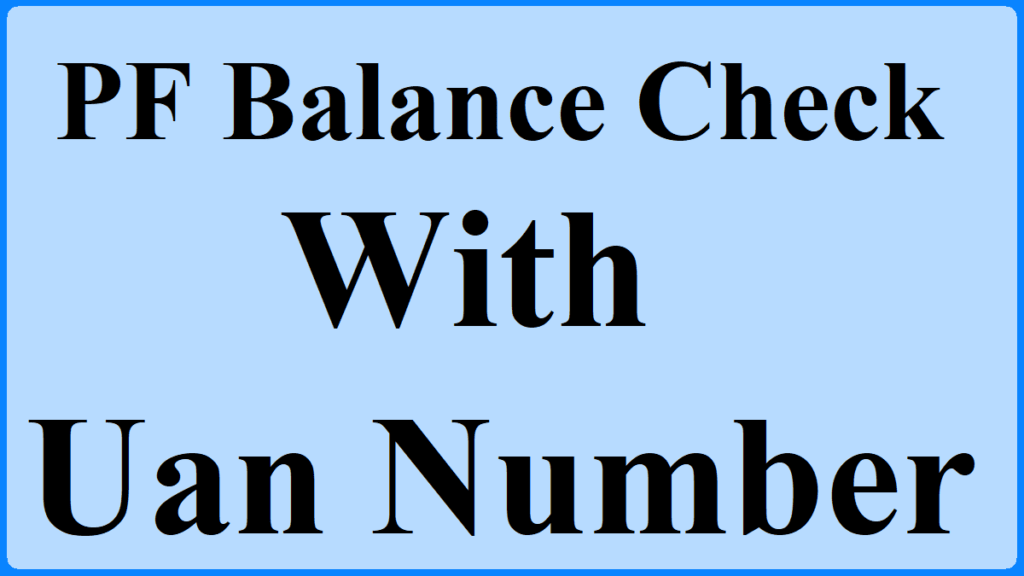
How to PF Balance Check with UAN number or EPF Balance Inquiry Check at epfindia.com?
Universal Account Number is generally abbreviated as UAN for its members. This, number allows portability to the members of PF accounts from one employer to another and also without depending on any employer for withdrawal of EPF balance. EPFO (Employees’ Provident Fund Organization) allows the Universal Account Number. Here we are giving you few simple steps applying which you can check the PF Balance easily by using UAN from its official website www.epfindia.com or epfindia.gov.in web portal.
- First, visit Employees Provident Fund (EPF) official website and login to your account by using your PF passbook which is available on its official website www.epfindia.com or www.epfindia.gov.in. You can also find it from the salary slip easily.
- Click the tab ‘For Employees’ then click the tab ‘Our Services’. Here we are providing you the direct link by clicking which, you can easily access: http://www.epfindia.com/site_en/UAN_Services.php.
- Select your own state where the PF Account is registered by clicking on ‘Member Passbook’ under ‘Services.’
- Fill the form where you have to mention your PF number, Name, and Mobile number which are mandatory. After that, you will be able to access your Total PF balance which will be given to you via SMS.
Recognized Provident Fund (RPF):- Most of the individuals those who work usually fall under the Recognized Provident Fund. This fund is applicable to an organization which has 20 or more than 20 employees. It’s significant to note that all RPF Schemes must be approved by the Income Tax Commissioner.
Unrecognized Provident Fund (UPF):- Unrecognised Provident Fund is the fund in which the employer and employees in an establishment start the provident fund together. It may also be that the same may not be approved by The Commissioner of Income Tax. Since they are not recognized, they would have a different tax treatment as compared to Recognized Provident Funds. Also, the interest on this type of Provident Fund is taxable in the year of receipt of income from other sources. This interest has two components such as ‘Interest on Provident Fund’ and ‘Interest on Provident Fund on Employer’s contribution.’