Step by step for How to Reset UAN Password or How to forgot UAN Password or Reset Procedure at unifiedportal-mem.epfindia.gov.in….
In most of the cases, employers provide the UAN to employees. After, the government mandate employers even started to print the UAN on the pay slips. To log in to the https://unifiedportal-mem.epfindia.gov.in/memberinterface/ you can use this UAN to avail the services. If you Forgot UAN Password or if you want then go to the Unified Members Portal. When you have the UAN number you can
- Access your PF account
- Auto transfer your provident finds to your bank account
- Check the balance in your PF account
In this post, we are going to tell you EPF UAN Activation Procedure and Procedure for How to Reset the Password if you forgot it. First, we will discuss the UAN Login Procedure
How to forgot UAN Password at unifiedportal-mem.epfindia.gov.in?
For login first, you have to open the official website https://unifiedportal-mem.epfindia.gov.in/memberinterface/ in your browser. The home page of the website will be like this
In the right corner, you can see Member e-Seva below that there is the login option given. Here you have to fill your UAN and password. After that, fill the captcha which is just above the sign in button. after filling all the details click on the sign in button and you will be redirected to another page where you can check all the details regarding your PF.
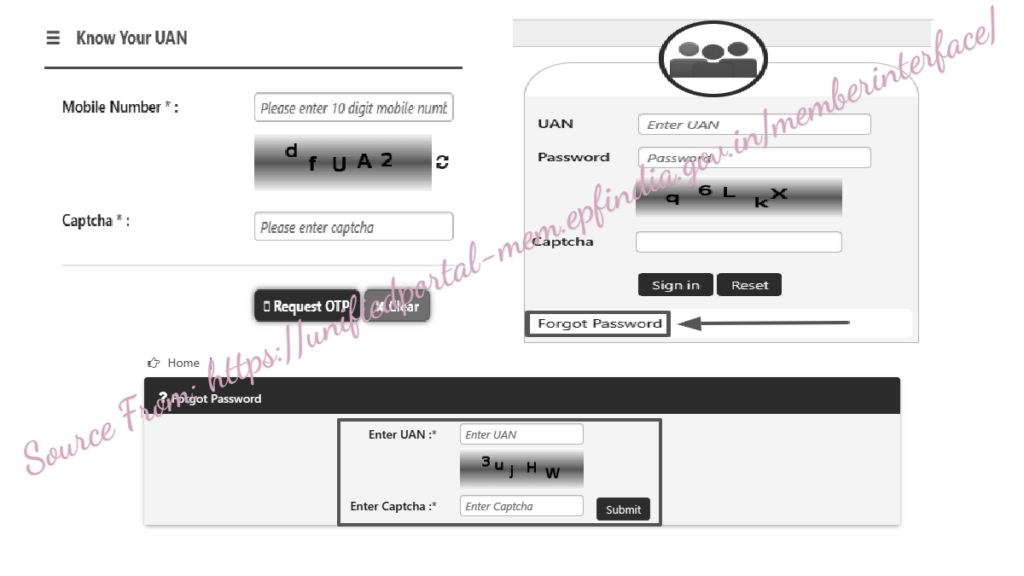
We use many passwords to log in to different online platforms so sometimes we get confused or forget the passwords. If you have forgotten your password, do not worry there is a simple procedure to retrieve your lost password.
To retrieve your Lost UAN Login password you have to click on the Forgot Password button which is available just below the sign in button. When you click on Forgot Password button you will be redirected to another page.
On that page, you have to enter the UAN number and Captcha. After that click on the submit button. After that, you will be redirected to another page where you have to enter your UAN number and registered mobile number. You will get a one-time password on your registered mobile number which you have to enter in the next window.
When your OTP verified you can reset new uan password for your account. To create the new password you have to type your password in the given place and then retype the same password. Now confirm and your password is reset. Now you can log in with the same password.
So it is very simple to reset uan forgotten password , now you do not have to worry about your password. Just follow these simple steps and retrieve your password.